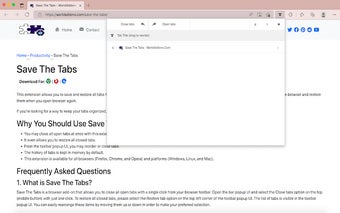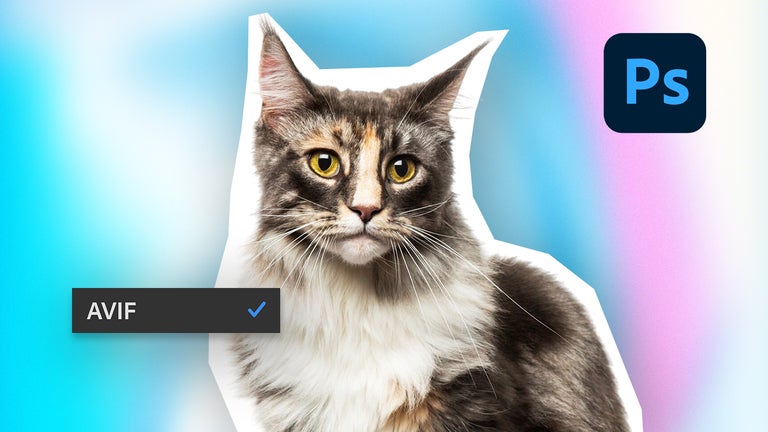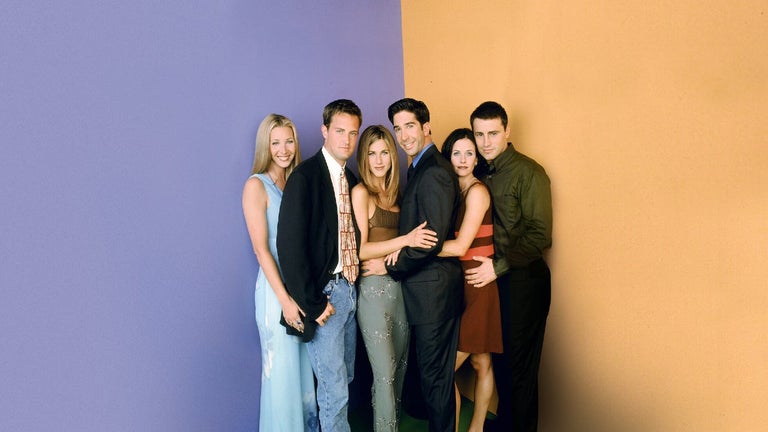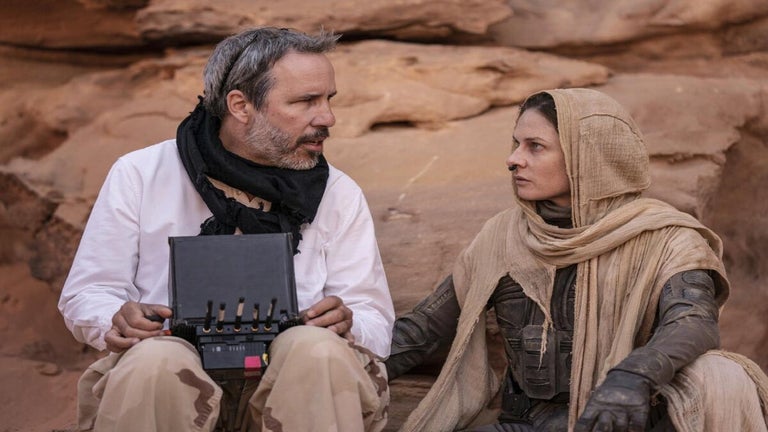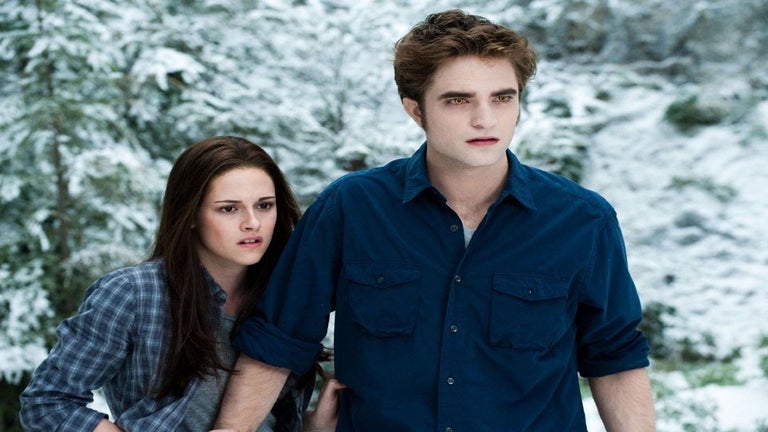Save The Tabs - Efficiently Manage Your Browser Tabs
Save The Tabs is a convenient browser add-on that allows you to save and restore all your open tabs with just a single click from your browser's toolbar. With this tool, you can easily organize and manage your tabs, making your browsing experience more efficient.
The add-on provides a user-friendly toolbar popup UI where you can view a list of all your open tabs. To remove a tab, simply click on the "Close tabs" button located on the top-left corner of the toolbar popup. If you accidentally close a tab, you can easily reopen it by clicking on the "Open tabs" button on the top toolbar.
One of the standout features of Save The Tabs is its ability to rearrange tabs by simply dragging and dropping them within the toolbar popup UI. This allows you to customize the order of your tabs to suit your preferences and workflow. Additionally, any changes you make in the toolbar popup UI, such as closing or rearranging tabs, are instantly reflected in your browser.
Another handy feature is the ability to close a single tab directly from the toolbar popup by clicking on the close button. This removes the tab from the list and helps you declutter your browsing session.
Save The Tabs is a free browser add-on available for Chrome. It is a valuable tool for anyone who regularly works with multiple tabs and wants to efficiently manage and organize their browsing sessions.